Logictech’s cloud service is designed to help you access your data from anywhere and at any time, which is especially helpful in times like pandemics, natural calamities, etc. when employees are not able to come to the office. Tally on Cloud enables employees, teams, and the entire organization to continue working during such times. Organizations are now also hiring remote employees that are located in different parts of the country and the world. Tally Cloud solutions also allow such organizations to function flawlessly without experiencing any downside. The challenge is always to keep your business 100% productive. Logictech Tally Cloud server gives business owners and employees the freedom to access their work from anywhere and at any time, which, in turn, helps improve the overall productivity of the business.
Tally on Cloud represents an economical way to run your Tally.ERP 9 or TallyPrime , Payman , Tds-Plus, or any other software on Cloud. With hosting on cloud, you can Save on numerous costs like operational costs, backup and data maintenance costs, server hardware costs, and other miscellaneous costs through cloud computing.
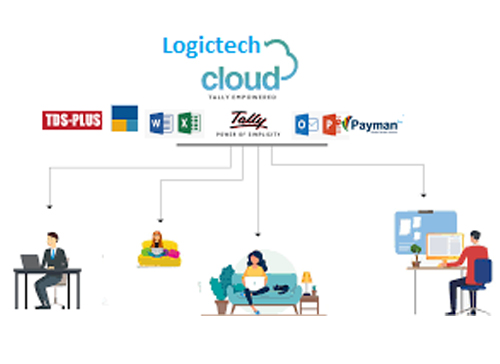
You run your business without any hassles of IT maintenance & IT requirements. We, at Logictech, not only just provide Tally and other software on cloud but also other essential software such as MS Office and Outlook.
Few benefits that Tally Cloud Services provide:Talk to our team of experts to get more information on cloud based Tally, including Tally Cloud pricing.
Super-Fast invoicing and simple accounting system. Create Professional looking GST...
Whether you file GST returns yourself or share the data with your tax consultant...
With TallyPrime, you can generate e-invoice instantly with no changes to invoicing...
Reconciling bank statements with a long list of transactions is no more stressful...
Tally Prime will be made available to all Tally users. To upgrade Tally to this version, you must have a valid TSS Tally Software Service. If not, you will first have to contact your Service Provider and get your Tally. Net Subscription updated only then you will be able to update your Tally.
To install TallyPrime on your computer, you need to have administrator rights. Moreover, your computer must meet the following technical requirements:
Microsoft Windows 7 or above
64-bit applications (for the OS and other applications such as MS Excel, Adobe Acrobat, and so on)
It is advisable to use a machine with Minimum 4 GB RAM
A minimum available space of 512 MB on your hard disk, cloud location, and so on
As your Tally Prime customization and implementation partner, we assume the responsibility to deliver a bespoke solution precisely aligned with the requirements of your business. For a no-obligation consultation, simply call +91-120-451-5000 or +91-98719-16565. Alternatively, you can email at info@logictech.in or fill out our contact form, and we’ll get back to you as soon as possible.